|
BryanH
|
 |
« on: February 21, 2007, 02:24:18 pm » |
|
I've noticed a couple posts here and there with folks struggling to resize their photos. Microsoft has a bunch of utilities for XP that they call Powertoys. One of these is an image resizer. Try it out. Lets you select any number of pics, then with a right-click you can resize them to 640x480, 800x600, 1024x768 and even a custom setting. It preserves your original by saving the resized file as filename (small).jpg
|
|
|
|
|
 Logged
Logged
|
Thanks, Bryan
Cavalier USS-96: unrestored, working on the back patio
CV VUB/C 8-91: a fantasy restoration?
GE Cooler: in pieces, my next project
|
|
|
|
ZMonet
|
 |
« Reply #1 on: February 21, 2007, 07:33:58 pm » |
|
Thanks Bryan. I had been using a program called Advanced JPEG Compressor but this is MUCH easier.
|
|
|
|
|
 Logged
Logged
|
Ideal 55 Slider - Coke (1st machine) - gift for father
Ideal 55 Pepsi (single dot) - almost finished restoring
Ideal 55 7 Up - need to pick up
Ideal 55 Generic - at my parent's
Vendo 110 - currently restoring
Vendo H63C - cleaned up and operational
Westinghouse Cooler - Collecture MADE ME buy
|
|
|
|
dr galaga
|
 |
« Reply #2 on: February 21, 2007, 08:07:37 pm » |
|
Thanks Bryan, I'll have to check it out. Too bad it doesn't come preinstalled on Windows.
|
|
|
|
|
 Logged
Logged
|
|
|
|
|
bubba
|
 |
« Reply #3 on: February 21, 2007, 10:18:15 pm » |
|
That is pretty cool.. I use photoshop, but it doesn't do batch work....
|
|
|
|
|
 Logged
Logged
|
Ken
V-63 -Bottles
2-Cavalier USS-64
VMC ST56B Royal Crown - being built
Vendo HA56C Coke
2-V63C DP
V63C Coke
U-Select-It 5cent candybar machine
|
|
|
|
sodaworks
|
 |
« Reply #4 on: February 21, 2007, 10:59:25 pm » |
|
Great tip, Thanks!!
|
|
|
|
|
 Logged
Logged
|
TERRY@SODAWORKS RESTORATIONS
Lots of Round Top machines
Buy-Sell-Trade-Restorations
|
|
|
|
Jim
|
 |
« Reply #5 on: February 22, 2007, 07:39:11 am » |
|
QUOTE I use photoshop, but it doesn't do batch work....
Are you referring to Photoshop not having a Batch feature or this Micro$oft add-on not having a Batch...?
|
|
|
|
|
 Logged
Logged
|
My six cents, Jim 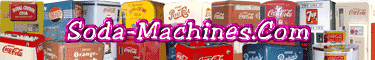 |
|
|
|
Skeleton Man
|
 |
« Reply #6 on: February 22, 2007, 02:36:43 pm » |
|
Photoshop does have a batch feature.. just a lot more complicated..
|
|
|
|
|
 Logged
Logged
|
|
|
|
|
BryanH
|
 |
« Reply #7 on: February 22, 2007, 04:21:19 pm » |
|
this powertool will let you batch... just select the files you want and right click.
|
|
|
|
|
 Logged
Logged
|
Thanks, Bryan
Cavalier USS-96: unrestored, working on the back patio
CV VUB/C 8-91: a fantasy restoration?
GE Cooler: in pieces, my next project
|
|
|
|
Jim
|
 |
« Reply #8 on: February 22, 2007, 06:02:47 pm » |
|
Not only does Photoshop have the Batch feature, but CS2 has an Image Processor which is very easy to use to create resized images!
|
|
|
|
|
 Logged
Logged
|
My six cents, Jim 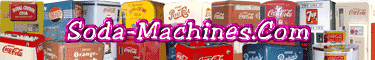 |
|
|
|
bubba
|
 |
« Reply #9 on: February 22, 2007, 07:39:39 pm » |
|
I have CS2.. I guess I never explored this feature... I'm sure I only know about 1/10th of what can be done with CS2... is there a crash course on Photoshop?
|
|
|
|
|
 Logged
Logged
|
Ken
V-63 -Bottles
2-Cavalier USS-64
VMC ST56B Royal Crown - being built
Vendo HA56C Coke
2-V63C DP
V63C Coke
U-Select-It 5cent candybar machine
|
|
|
|

