|
Slapshot42
|
 |
« on: January 13, 2012, 05:52:03 pm » |
|
Anybody else had a very minimized screen when going into the main website?
For some reason when I click on my bookmark to load the page everything is there but it's small and minimized. Any other page I click on is regular except the soda machines. com page. I tried to click on the properties tab to adust it, etc....
Thanks..
|
|
|
|
|
 Logged
Logged
|
|
|
|
|
Creighton
|
 |
« Reply #1 on: January 13, 2012, 06:51:15 pm » |
|
Try deleting the bookmark. Start new full size browser, login and re-bookmark.
LMK,
Creighton
|
|
|
|
|
 Logged
Logged
|
|
|
|
|
Slapshot42
|
 |
« Reply #2 on: January 14, 2012, 01:15:31 am » |
|
No change. Only does it with this website, only on my pc. Laptop works just fine...
|
|
|
|
|
 Logged
Logged
|
|
|
|
|
Jim
|
 |
« Reply #3 on: January 14, 2012, 12:35:03 pm » |
|
What browser does this occur with, Internet Explorer, Fire Fox, Chrome, or all of them...
|
|
|
|
|
 Logged
Logged
|
My six cents, Jim 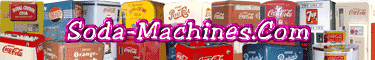 |
|
|
|
Slapshot42
|
 |
« Reply #4 on: January 14, 2012, 12:52:04 pm » |
|
I use Firefox as a default. All other sites work normally just the SMC site. I havent tried Internet Explorer or any other ones yet.
I also use Firefox on my laptop and it works just fine. So, I suspect I have a setting off on this computer.
Jared
|
|
|
|
|
 Logged
Logged
|
|
|
|
|
Jim
|
 |
« Reply #5 on: January 14, 2012, 03:17:12 pm » |
|
Perhaps the screen resolutions are set differently...?
|
|
|
|
|
 Logged
Logged
|
My six cents, Jim 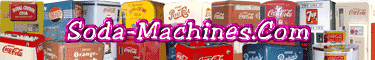 |
|
|
|
Slapshot42
|
 |
« Reply #6 on: January 14, 2012, 03:19:11 pm » |
|
I would think but why does any other page I load have no problems?
|
|
|
|
|
 Logged
Logged
|
|
|
|
|
Slapshot42
|
 |
« Reply #7 on: January 14, 2012, 09:37:29 pm » |
|
Works now on internet explorer. I'm going to un-install Firefox and re install it sew what happens.
Weird...
J
|
|
|
|
|
 Logged
Logged
|
|
|
|
|
bubba
|
 |
« Reply #8 on: January 14, 2012, 11:52:41 pm » |
|
I would try to delete the cache file and try again.. I've had strange issues with different sites that has been fixed by doing that
|
|
|
|
|
 Logged
Logged
|
Ken
V-63 -Bottles
2-Cavalier USS-64
VMC ST56B Royal Crown - being built
Vendo HA56C Coke
2-V63C DP
V63C Coke
U-Select-It 5cent candybar machine
|
|
|
|
Kilroy
|
 |
« Reply #9 on: January 15, 2012, 01:38:22 pm » |
|
Firefox remembers the settings of a web site, of you adjust the screen size -
I assume you have a wheel on your mouse, hold down the Ctrl Key and roll the mouse until the screen is the size you want.
That trick also works on IE, and much hilarity ensues messing with people.
|
|
|
|
|
 Logged
Logged
|
"Restored they go for $6-7,000!!"
Member : Michigan Mafia
|
|
|
|

