Title: Replacing fried electronics
Post by: Skeleton Man on April 15, 2005, 03:26:29 pm
Hi all,
I have a Cornelius 50-0842 Pepsi machine which I plan to restore. The refrigeration works fine, but nothing else works.
The coin mech has one pin melted to the connector for that wire on the machine, and the relay is shot !
Relay has a large 500MF capacitor soldered to it which has exploded ! (massive hole in the side), and some value resitor between a couple of the pins, which is so badly burnt I can't read the value !!
Last but not least, when I got it all the lights were blown.. (buttons, exact change, even the fluro tube for the sign)
I measured the voltage at the light socket for one of the buttons, and it's reading about 45V AC (should be 110V!)
What could have caused this much damage ? Power surge ?
I would be much appreciative of anyone that can tell me where to start.
Regards,
Chris
I have a Cornelius 50-0842 Pepsi machine which I plan to restore. The refrigeration works fine, but nothing else works.
The coin mech has one pin melted to the connector for that wire on the machine, and the relay is shot !
Relay has a large 500MF capacitor soldered to it which has exploded ! (massive hole in the side), and some value resitor between a couple of the pins, which is so badly burnt I can't read the value !!
Last but not least, when I got it all the lights were blown.. (buttons, exact change, even the fluro tube for the sign)
I measured the voltage at the light socket for one of the buttons, and it's reading about 45V AC (should be 110V!)
What could have caused this much damage ? Power surge ?
I would be much appreciative of anyone that can tell me where to start.
Regards,
Chris
Title: Replacing fried electronics
Post by: johnieG on April 15, 2005, 08:33:46 pm
For Petes sake man,don't plug the thing in again, you are asking for it!  (unless you are trying to collect on a life insurance policy sold to you by daffy duck)
(unless you are trying to collect on a life insurance policy sold to you by daffy duck)
as for what caused it, probably the last owner did some creative rewiring (which literally blew up)i f what you say is true, sounds like quite a mess! so which pin on the coinmech is melted? some pictures may help, & there should be wiring diagram pasted inside the machine somewhere on the inside door, we'll start here & see where it takes us...hopefully not to the scrapyard.
out of curiosity, did the capacitor have any markings on it for polarity, (one side says "+") or was it a metal-can type that you find on electric motors...just that it sounds like an electrolytic rated for D.C. that blew-out on A.C. or over voltage..almost like they where trying to rig up some kind of a time delay for the relay circut...hmmmm
so post some pictures & we'll see what old "sparkys" been up to...
as for what caused it, probably the last owner did some creative rewiring (which literally blew up)i f what you say is true, sounds like quite a mess! so which pin on the coinmech is melted? some pictures may help, & there should be wiring diagram pasted inside the machine somewhere on the inside door, we'll start here & see where it takes us...hopefully not to the scrapyard.
out of curiosity, did the capacitor have any markings on it for polarity, (one side says "+") or was it a metal-can type that you find on electric motors...just that it sounds like an electrolytic rated for D.C. that blew-out on A.C. or over voltage..almost like they where trying to rig up some kind of a time delay for the relay circut...hmmmm
so post some pictures & we'll see what old "sparkys" been up to...
Title: Replacing fried electronics
Post by: Skeleton Man on April 16, 2005, 11:07:21 am
| Quote (johnieG @ April 15 2005,9:33) |
| For Petes sake man,don't plug the thing in again, you are asking for it! as for what caused it, probably the last owner did some creative rewiring (which literally blew up)i f what you say is true, sounds like quite a mess! so which pin on the coinmech is melted? some pictures may help, & there should be wiring diagram pasted inside the machine somewhere on the inside door, we'll start here & see where it takes us...hopefully not to the scrapyard. out of curiosity, did the capacitor have any markings on it for polarity, (one side says "+") or was it a metal-can type that you find on electric motors...just that it sounds like an electrolytic rated for D.C. that blew-out on A.C. or over voltage..almost like they where trying to rig up some kind of a time delay for the relay circut...hmmmm so post some pictures & we'll see what old "sparkys" been up to... |
The wiring diagram is old and covered in mold so it's almost unreadable.. (you can make out small bits of info but that's it)
One thing I can make out is that the machine has a time delay relay.. which I *think* is mounted to the door.. (so much wiring I can't tell if it's just a block for joining wires, or a relay)
Will update with pics later today
Title: Replacing fried electronics
Post by: Skeleton Man on April 17, 2005, 11:29:45 am
Pictures are available at: http://www.guestwho.com/pepsi/
Pin 1 on the coin mech is melted ("hot" 110V):


Coinmech pinout here (copied from the label):
http://www.guestwho.com/pepsi/coinmech.gif
The capacitor is indeed an electrolytic and polarised..

This is what remains of the wiring diagram:

Nothing in the front has power (no lights, nothing), but the compresser runs perfectly.. that I don't understand
I tried applying AC to the coinmech via a power cord to see if it would show signs of life.. I figured if it was working, the change ejector switch should work.. (little switch on the coin tube that dumps all the coins)..
The above did nothing, so I opened the coin mech and pulled out the logic board... It appears that a diode has burnt out and gone open circuit.. (I am assuming it's for reverse current protection and should conduct one way..)
Here's a picture of the board (Coinco S759800A):
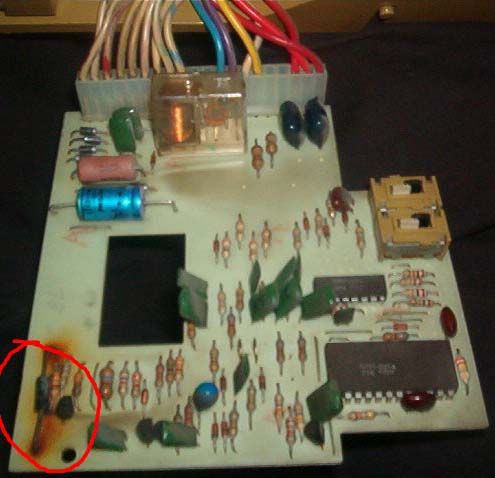
Pin 1 on the coin mech is melted ("hot" 110V):
Coinmech pinout here (copied from the label):
http://www.guestwho.com/pepsi/coinmech.gif
The capacitor is indeed an electrolytic and polarised..
This is what remains of the wiring diagram:
Nothing in the front has power (no lights, nothing), but the compresser runs perfectly.. that I don't understand
I tried applying AC to the coinmech via a power cord to see if it would show signs of life.. I figured if it was working, the change ejector switch should work.. (little switch on the coin tube that dumps all the coins)..
The above did nothing, so I opened the coin mech and pulled out the logic board... It appears that a diode has burnt out and gone open circuit.. (I am assuming it's for reverse current protection and should conduct one way..)
Here's a picture of the board (Coinco S759800A):
Title: Replacing fried electronics
Post by: Skeleton Man on April 17, 2005, 02:31:12 pm
Update: Removed wiring harness going to the front of the machine (large white plug in front of the compressor). Voltage was O.K (120V) at that connection point. Reconnected the plug and viola!, the pepsi sign on the front came to life.
Next I rigged up the free vend hack (except hard wired as I don't have a switch). Plugged the machine in, and "click!" goes the relay !
I'm gonna buy some cans later today so I can test the vend mechanism..
Next I rigged up the free vend hack (except hard wired as I don't have a switch). Plugged the machine in, and "click!" goes the relay !
I'm gonna buy some cans later today so I can test the vend mechanism..
Title: Replacing fried electronics
Post by: johnieG on April 17, 2005, 07:21:03 pm
yep, quite a mess! but at least it seems to be semi-functional, the burnt component on the coinemechs' circut board is a Zener diode (voltage regulating diode) without it the board will have no D.C. maybe if your lucky, it didn't take out the other I.C.'s when it blew...your 'pic's are a little fuzzy, but the smaller relay is indeed hooked up for a time delay, the capacitor probably dried up & blew open, the small round bead is a power diode, used to convert the A.C. to D.C. to power the cap. & resister time circut ( for you electronic geeks out there, R x C = T) whats the value & voltage listed on the 'cap? & whats the color coded bands on the resitor (in order left to right) if it's not damaged (the resistor) you might just have to replace the capacitor to get it going again, 
the little thingy that's spot-welded to your coinmech's pin #1. is the remains of a female connector hopefully not from your jones socket...
It may be a delay circut like the one shown below, just to give you an idea of how it works,
the little thingy that's spot-welded to your coinmech's pin #1. is the remains of a female connector hopefully not from your jones socket...
It may be a delay circut like the one shown below, just to give you an idea of how it works,
Title: Replacing fried electronics
Post by: Skeleton Man on April 17, 2005, 08:00:13 pm
Why would you need to delay the cut in of the relay ? (ie. what difference does it make ?)
The cap is 50 uF, 250V, the resistor is too burnt to read the stripes. I can measure it with a meter tho if neccessary.
I have heard of zeners, tho never used them (I have a basic knowledge of electronics). I shall try radio shack and see if I can find one.. only thing is I can't read the markings..
The vending mech is simple, it just has metal prongs that the cans rest against. You hit the flavour button and the prong for that column goes down, releasing the can.
I tried out the mechanism by putting a weight on the sold-out paddles:
Solenoid 1: stays down for as long as I hold the flavour button, makes a *lot* of noise (vibrates like ####!!).
Solenoid 2: goes down when I hit the button, stays down until I unplug the machine, not much noise.
Solenoid 3: stays down for as long as I hold the flavour button, not much noise.
Solenoid 4: same as above.
I am guessing solenoids 1 & 2 will need to be replaced ?
What needs to be fixed so the mech works correctly ? (ie. prongs go down, can releases, prongs go up)
I'm aware that the female connector is welded the pin, I had to cut the wire to get the coin mech out. There is no jones socket, simply a collection of seperate wires with female connectors.
Half the connectors are coming off the wire, and I bought new ones, but I can't get them to crimp securely (I'm just using a large pair of pliers). I would like to put in a jones socket so the coin mech comes in and out easily and looks neat, but with a welded pin, I guess I'm stuck... (unless I replace the jones plug on the coinmech)
BTW, many thanks for the help !!
The cap is 50 uF, 250V, the resistor is too burnt to read the stripes. I can measure it with a meter tho if neccessary.
I have heard of zeners, tho never used them (I have a basic knowledge of electronics). I shall try radio shack and see if I can find one.. only thing is I can't read the markings..
The vending mech is simple, it just has metal prongs that the cans rest against. You hit the flavour button and the prong for that column goes down, releasing the can.
I tried out the mechanism by putting a weight on the sold-out paddles:
Solenoid 1: stays down for as long as I hold the flavour button, makes a *lot* of noise (vibrates like ####!!).
Solenoid 2: goes down when I hit the button, stays down until I unplug the machine, not much noise.
Solenoid 3: stays down for as long as I hold the flavour button, not much noise.
Solenoid 4: same as above.
I am guessing solenoids 1 & 2 will need to be replaced ?
What needs to be fixed so the mech works correctly ? (ie. prongs go down, can releases, prongs go up)
I'm aware that the female connector is welded the pin, I had to cut the wire to get the coin mech out. There is no jones socket, simply a collection of seperate wires with female connectors.
Half the connectors are coming off the wire, and I bought new ones, but I can't get them to crimp securely (I'm just using a large pair of pliers). I would like to put in a jones socket so the coin mech comes in and out easily and looks neat, but with a welded pin, I guess I'm stuck... (unless I replace the jones plug on the coinmech)
BTW, many thanks for the help !!
Title: Replacing fried electronics
Post by: johnieG on April 18, 2005, 08:57:28 am
Hmm, no jones socket eh? someone has been getting creative with the machines wiring...& I have no idea why your machine is wired the way it is, I'm only suggesting possible wiring diagrams to help you try to trouble-shoot your machine, since I'm not right there next to it, now back to the relay circut...
it could be a delayed cut-out relay circut, (see attached diagram) which would hold the relay closed for a given amount of time after the button is pushed,
the empty spot on the front door used to hold the bottle opener, so this machine must have been able to vend bottles at one time & was converted over to cans I assume,
the Burnt zener diode on the coinmechs' circutboard functions like the other diagram I'm attaching...it's probably a 12 volt 1/2 watt form the size of it, figure out which way the polarity marking (white stripe) is located & install the new one exactly the same way, or it's toast...double check the under-side of the board for burnt/lifted lands (copper wiring tracks) that may have been opened up the "accident"
it could be a delayed cut-out relay circut, (see attached diagram) which would hold the relay closed for a given amount of time after the button is pushed,
the empty spot on the front door used to hold the bottle opener, so this machine must have been able to vend bottles at one time & was converted over to cans I assume,
the Burnt zener diode on the coinmechs' circutboard functions like the other diagram I'm attaching...it's probably a 12 volt 1/2 watt form the size of it, figure out which way the polarity marking (white stripe) is located & install the new one exactly the same way, or it's toast...double check the under-side of the board for burnt/lifted lands (copper wiring tracks) that may have been opened up the "accident"
Title: Replacing fried electronics
Post by: johnieG on April 18, 2005, 08:59:19 am
And this is the Zeners functional diagram...
Title: Replacing fried electronics
Post by: Skeleton Man on April 18, 2005, 11:19:09 am
I'll try replacing the cap/resistor and see what happens.. delayed cut-out makes sense to me.. it may be what keeps the vend solenoid down for the correct amount of time.. (ie. just enough time after you press the button, for it to vend a can)
If I can get a new jones plug & socket, I'll rewire the machine.. (gotta pull everything out when I clean/repaint the machine)
Your diagrams are very helpful, gives me a better picture of what I'm dealing with
I'll try radio shack for the zener diode.. gotta try and find some globes for the flavour buttons too.. (nobody seems to have them.. at least not the 110V variety.. (only 12V))
If I can get a new jones plug & socket, I'll rewire the machine.. (gotta pull everything out when I clean/repaint the machine)
Your diagrams are very helpful, gives me a better picture of what I'm dealing with
I'll try radio shack for the zener diode.. gotta try and find some globes for the flavour buttons too.. (nobody seems to have them.. at least not the 110V variety.. (only 12V))
Title: Replacing fried electronics
Post by: on April 18, 2005, 12:23:34 pm
Be careful with that dangerous wiring.
We don't want you to become a real skeleton man!
We don't want you to become a real skeleton man!
Title: Replacing fried electronics
Post by: Skeleton Man on April 18, 2005, 02:18:17 pm
| Quote (Markito @ April 18 2005,1:23) |
| Be careful with that dangerous wiring. We don't want you to become a real skeleton man! |
I'm originaly from "down under" with 240V mains.. 110V here doesn't bite as hard..
I do intend replacing the dangerous wiring, but I need the jones plug & socket, and the right colored wires.
Put simply, it's a mess.. some of the wires have 2 or 3 (poorly soldered) joins, using a different colored wire each join, and wrapped in electrical tape..
My plan for electricals:
1) Take out all existing wiring to the front (easy enough, it's all part of one big wiring loom)
2) Replace the above with new wires.
3) Put a jones socket on the end to keep the wires together neatly (and safely). Also mount the vend relay neatly next to the coinmech (currently hanging loose).
4) Re-wire the dashboard (flavour buttons).
Should I re-wire and get the machine running first, or strip it down, clean & pain, and *then* re-wire ?
Title: Replacing fried electronics
Post by: Skeleton Man on April 18, 2005, 08:59:40 pm
Update:
Replaced the zener in the coinmech: still dead (CREM clicked, that's it).
After putting coins through a few times it just went bang and blew the fuse (logic board, not mains). I know I put the diode in the right way, and it wasn't harmed when the fuse went either..
I disconnected the coin-mech and put the free vend switch in: success !! My problem with the solenoids was obviously just from hard wiring the relay coz I didn't have a switch..
With the free vend switch it runs almost perfectly.. only small issue I have is that the flap on the can chute sticks occasionaly..
I couldn't find a capacitor suitable for the time delay circuit, but it appears not to need it, so I dunno why it was put there..
Last but not least: Where can I buy the bulbs for the flavour/correct change lights ? I have tried: Canadian Tire, Home Hardware and Radio Shack.. nothing even close !
Thanks again for your help..
Replaced the zener in the coinmech: still dead (CREM clicked, that's it).
After putting coins through a few times it just went bang and blew the fuse (logic board, not mains). I know I put the diode in the right way, and it wasn't harmed when the fuse went either..
I disconnected the coin-mech and put the free vend switch in: success !! My problem with the solenoids was obviously just from hard wiring the relay coz I didn't have a switch..
With the free vend switch it runs almost perfectly.. only small issue I have is that the flap on the can chute sticks occasionaly..
I couldn't find a capacitor suitable for the time delay circuit, but it appears not to need it, so I dunno why it was put there..
Last but not least: Where can I buy the bulbs for the flavour/correct change lights ? I have tried: Canadian Tire, Home Hardware and Radio Shack.. nothing even close !
Thanks again for your help..
Title: Replacing fried electronics
Post by: johnieG on April 18, 2005, 09:43:58 pm
In regards to the coinmech's problem, the CREMS working is a good sign, but it only means that the A.C. side is functional at this point. if the fuse-link blew then try replacing the capapacitor next to the big power resister, anything between 100-200 ufd (microfarad) (not any bigger, the zener won't be able to handle the charging current),rated at 16volts or higher should do, sounds like you've replaced the zener correctly, but if the Cap' is dried up, it'll draw too much current itself & pop the fuse-link & even if it didn't pop the fuse-link, your CMOS circut wouldn't function properly (too much A.C. ripple in the output voltage) & as for the replacement lamps for your flavor buttons, try Lowes or Homedepot, or Menards, its just an indicator lamp, 7-10 watt/120volts, candalbra base (same base as a standard night-light, nothing higher than 10 watts though, or the bulbs will melt the plastic...right then, have at it! 
Title: Replacing fried electronics
Post by: Skeleton Man on April 18, 2005, 10:41:05 pm
I'm gonna buy a new coin mech I think.. (eBay) that way it will accept dollar coins.. and apparantly can be upgraded to take $2 coins.. (how I don't know)
As for the bulbs, they aren't candalabra base, as they clip in, and don't screw in.. I will try those places you suggested tho..
As for the bulbs, they aren't candalabra base, as they clip in, and don't screw in.. I will try those places you suggested tho..
Title: Replacing fried electronics
Post by: Skeleton Man on April 21, 2005, 11:53:51 am
Thought I'd post some pics of the Vend Mechanism:





I noticed when you load the machine, the cans build up quite a bit of momentum.. I had a couple burst because they fly through there like a rollercoaster ! (maybe I'm loading it wrong.. I just assumed you could only put cans in from the very top and let them roll down)
What is the pull out wire rack for ? sitting a case of pop on while you load it ?
As you can see, the inside needs a clean.. but I have no way of moving the machine (don't own a truck) so I guess I'll have to take it apart and clean bit by bit...
I noticed when you load the machine, the cans build up quite a bit of momentum.. I had a couple burst because they fly through there like a rollercoaster ! (maybe I'm loading it wrong.. I just assumed you could only put cans in from the very top and let them roll down)
What is the pull out wire rack for ? sitting a case of pop on while you load it ?
As you can see, the inside needs a clean.. but I have no way of moving the machine (don't own a truck) so I guess I'll have to take it apart and clean bit by bit...
Title: Replacing fried electronics
Post by: loman4ec on April 21, 2005, 01:59:39 pm
If you stick your hand in the rack to stop the cans before hitting the bottom it will prevent the explosion. I had the same problem. If you can get the machine outside you can rent a powerwasher from a tool rental store or just break down and buy one, and clean the machine in your driveway. I just bought a cheep electric powerwasher from Meijer. It is a 1500psi and it works great. I have found all kinds of uses for it. I paid only $65 for it. What a bargin. It will only take a few car washes to pay that off. And yes the thing that pulls out of the rack is to hold the case of soda you are loading into the machine.
Title: Replacing fried electronics
Post by: Skeleton Man on April 21, 2005, 07:06:02 pm
I've stripped the machine down, removing vend mechanism and can racks, not sure about removing the refrigeration unit though..

Can I seperate the two parts ? (there's a big radiator-like thing with a fan under the machine, and a smaller looking radiator inside the machine)
It looks like I can remove the liner with a couple of screws.. is this a good idea for cleaning it ? (moving the whole machine is difficult because it's in a cramped spot and there's a 1ft step to get past..)
If I put the thermostat on the highest setting, it only just gets the cans cold enough. Anything less and you can still hear a fan, but it doesn't cool..
I did something very stupid today: let the contacts on the vend relay touch the door.. (little spark) As a result it's stopped vending.. first the relay would lock in but it wouldn't vend.. and now the relay won't lock in.. (clicks in, but clicks out again as soon as you release the free vend switch).. I'll check the connections to the vend solenoids and see if I can work out what's up..
Can I seperate the two parts ? (there's a big radiator-like thing with a fan under the machine, and a smaller looking radiator inside the machine)
It looks like I can remove the liner with a couple of screws.. is this a good idea for cleaning it ? (moving the whole machine is difficult because it's in a cramped spot and there's a 1ft step to get past..)
If I put the thermostat on the highest setting, it only just gets the cans cold enough. Anything less and you can still hear a fan, but it doesn't cool..
I did something very stupid today: let the contacts on the vend relay touch the door.. (little spark) As a result it's stopped vending.. first the relay would lock in but it wouldn't vend.. and now the relay won't lock in.. (clicks in, but clicks out again as soon as you release the free vend switch).. I'll check the connections to the vend solenoids and see if I can work out what's up..
Title: Replacing fried electronics
Post by: Creighton on April 21, 2005, 08:16:20 pm
I can help a little. The compressor assembly is all one unit. You don't want to crimp or bend the compressor lines. To remove get a helper and lift both parts out at once. Course once out you need someplace to put it. Before removing build a stand to support both parts. Eric at Global Compressors will do a great restoration.
Creighton
Creighton
Title: Replacing fried electronics
Post by: johnieG on April 21, 2005, 08:21:03 pm
Hate to be a nanny, but please don't work on the machine with the power on, if you are just removing assemblies for cleaning, unplug the machine. safety first!
the whole refrigeration unit may be removed as one assembly by unscrewing the top evaporator & you've already removed the copper line guard I see, now unbolt the 7/16" bolt that should be about front & center of the compressor's mounting plate, the bottom section hen can be slid forward & up over the lip of the chassis, note that the upper section will scoot forward as you take up the slack in the copper lines, so keep one hand on it as you continue to slide the compressor assy. out of the base carefully so that you don't crimp, or crush a line ( don't need a leak at this point!) they are rather flexible, but won't take kindly to a sharp bend...just ease the whole assy. out. I like to use a piece of plywood to rest the top section on as I get the heavier bottom-section out of the machine, so it doesn't fall forward & smack you , or the pavement!
now you're ready to remove the the liner if you like, but beware of the fact that if when you do, if the insulation is stuck to the liner's inside surface due to rust,(& it usually is) you need to replace it...& don't forget to remove the drain-tube from it's nipple. NOTE * all though it technically is fiberglass-wool, the old stuff (insulation) may contain asbestos, so wear a particle filter (face-mask)for your lung protection & gloves & a long sleeve shirt as well...
the whole refrigeration unit may be removed as one assembly by unscrewing the top evaporator & you've already removed the copper line guard I see, now unbolt the 7/16" bolt that should be about front & center of the compressor's mounting plate, the bottom section hen can be slid forward & up over the lip of the chassis, note that the upper section will scoot forward as you take up the slack in the copper lines, so keep one hand on it as you continue to slide the compressor assy. out of the base carefully so that you don't crimp, or crush a line ( don't need a leak at this point!) they are rather flexible, but won't take kindly to a sharp bend...just ease the whole assy. out. I like to use a piece of plywood to rest the top section on as I get the heavier bottom-section out of the machine, so it doesn't fall forward & smack you , or the pavement!
now you're ready to remove the the liner if you like, but beware of the fact that if when you do, if the insulation is stuck to the liner's inside surface due to rust,(& it usually is) you need to replace it...& don't forget to remove the drain-tube from it's nipple. NOTE * all though it technically is fiberglass-wool, the old stuff (insulation) may contain asbestos, so wear a particle filter (face-mask)for your lung protection & gloves & a long sleeve shirt as well...
Title: Replacing fried electronics
Post by: Skeleton Man on April 22, 2005, 01:41:13 pm
Quick question: How do I clean parts like the vend solenoids and compressor, etc ? is it safe to spray these in degreaser and pressure wash ?
Title: Replacing fried electronics
Post by: Skeleton Man on April 22, 2005, 02:49:01 pm
Update:
I've got the compressor and evaporator assembly ready to come out, *but* there's a couple of pesky connectors I can't get undone !

There are two of those, and they join into the connector that goes to the door:

(in the above picture one is hidden, and the other wrapped in black tape)
Does anyone know how these are meant to undo ? I'm contemplating cutting them off and replacing with newer connectors..
I've got the compressor and evaporator assembly ready to come out, *but* there's a couple of pesky connectors I can't get undone !
There are two of those, and they join into the connector that goes to the door:
(in the above picture one is hidden, and the other wrapped in black tape)
Does anyone know how these are meant to undo ? I'm contemplating cutting them off and replacing with newer connectors..
Title: Replacing fried electronics
Post by: BryanH on April 22, 2005, 04:16:50 pm
On my machine I had two electrical connections coming out from the compressor area. One was a two wire connection (like your top picture) which connected the cooling system junction box to the thermostat inside the can area. The second was a 6 wire connection that connected the electrical stuff in/on the door (like lights and coin mechs) to the power and vending circuitry (like solenoids / switches).
If you can't get the plugs apart then you can certanly cut them and replace them with new clean parts. Given the electrical mess you've found in your machine it might be advisable to replace all the wiring and connections that you can!
If you can't get the plugs apart then you can certanly cut them and replace them with new clean parts. Given the electrical mess you've found in your machine it might be advisable to replace all the wiring and connections that you can!
Title: Replacing fried electronics
Post by: Skeleton Man on April 22, 2005, 05:00:15 pm
That large white plug in the second picture connects the electronics in the door to the vend solenoids/sold out switches and to power... If I can get the two small connectors undone I can remove the solenoids for clean/repair.. (one solenoid stays down when moved by hand, the others can't be moved by hand)
Title: Replacing fried electronics
Post by: MoonDawg on April 22, 2005, 05:19:10 pm
Trust us. Those connectors will come apart. Examine them to see where the locking clip is located. Clip must be unlocked use a prytool
Title: Replacing fried electronics
Post by: Skeleton Man on April 22, 2005, 07:29:27 pm
| Quote (MoonDawg @ April 22 2005,6:19) |
| Trust us. Those connectors will come apart. Examine them to see where the locking clip is located. Clip must be unlocked use a prytool |
They have a
What is a prytool ?
Title: Replacing fried electronics
Post by: Skeleton Man on April 28, 2005, 12:57:37 pm
Update: I *finally* got those connectors undone by levering a screwdriver between the locking clip and the body of the plug.. (previously I was just pushing down on the locking clip)
I now have the compressor removed, and I'm working on getting the door off.. (having problems with some bolts on the underside of the top hinge)
I phoned RD Strickland, and when I eventually made it clear what I wanted (guess they aint used to an australian accent), they put me onto a place called Vendwell Industries Inc... (and the guy there seems pretty helpful)..
It looks like I may be able to find parts I'm searching for there, but they're in Toronto so it will have to wait till I'm in the area.. (not making a special 3 hour trip just for a few parts)
I now have the compressor removed, and I'm working on getting the door off.. (having problems with some bolts on the underside of the top hinge)
I phoned RD Strickland, and when I eventually made it clear what I wanted (guess they aint used to an australian accent), they put me onto a place called Vendwell Industries Inc... (and the guy there seems pretty helpful)..
It looks like I may be able to find parts I'm searching for there, but they're in Toronto so it will have to wait till I'm in the area.. (not making a special 3 hour trip just for a few parts)
Title: Replacing fried electronics
Post by: Skeleton Man on April 28, 2005, 04:53:24 pm
Top view of the upper door hinge:

Bottom view of the upper hinge:

I eventually managed to get those bolts undone with a series of spanners (wrenches).. but now I have to find some way of getting the bottom ones undone:

You'll see there are 3 bolts that come up from the underside of the bottom hinge.. there are holes under them so you can get a scredriver in, except there is no way I could fit anything in the 1" gap between the floor and the bottom of the machine..
Is there a better approach ? I looked to see if I could remove the parts the hinges screw into on the door, but without pulling the entire door apart this looks impossible..
Bottom view of the upper hinge:
I eventually managed to get those bolts undone with a series of spanners (wrenches).. but now I have to find some way of getting the bottom ones undone:
You'll see there are 3 bolts that come up from the underside of the bottom hinge.. there are holes under them so you can get a scredriver in, except there is no way I could fit anything in the 1" gap between the floor and the bottom of the machine..
Is there a better approach ? I looked to see if I could remove the parts the hinges screw into on the door, but without pulling the entire door apart this looks impossible..
Title: Replacing fried electronics
Post by: jasmine64 on April 28, 2005, 06:53:34 pm
I used Simple Green to clean a lot of my machine.
Works very well and is safe too. A little goes a long way or you will be rinsing
forever.:D
Works very well and is safe too. A little goes a long way or you will be rinsing
forever.:D
Title: Replacing fried electronics
Post by: Skeleton Man on April 29, 2005, 02:06:45 pm
I'll look into this Simple Green stuff.. some type of detergent ?
Title: Replacing fried electronics
Post by: jasmine64 on May 13, 2005, 10:38:33 am
spray cleaner that I picked up at Lowe's.
Title: Replacing fried electronics
Post by: Skeleton Man on May 13, 2005, 10:45:37 am
I'll pick some up and try it.. Canadian Tire appears to sell it..
Title: Replacing fried electronics
Post by: BryanH on May 16, 2005, 01:17:51 pm
| Quote (Skeleton Man @ May 13 2005,9:45) |
| I'll pick some up and try it.. Canadian Tire appears to sell it.. |
Skeleton - where you from? I'm a Canadian that's been living in the US for the last 10 years. I truly miss Crappy Tire. It's the only store EVER that I would actually go into without needing to buy anything... I think the ladies call it shopping
Title: Replacing fried electronics
Post by: Skeleton Man on May 16, 2005, 07:32:03 pm
Bryan,
I'm from Mount Forest, ON (small town about 3 hours north of Toronto) and I'm an Australian living in Canada (moved up here early Feb this year)
Crappy tire sells most things I need.. but not everything.. Where you from originally ?
I'm from Mount Forest, ON (small town about 3 hours north of Toronto) and I'm an Australian living in Canada (moved up here early Feb this year)
Crappy tire sells most things I need.. but not everything.. Where you from originally ?
Title: Replacing fried electronics
Post by: BryanH on May 16, 2005, 11:14:21 pm
I had to get out Mapquest to find Mount forest.... wow you're in the middle of the great white north. We used to camp near Elora & Fergus but that's as close as I've been. We lived mostly in the 'burbs of Toronto (Brampton, Pickering, Whitby and Oshawa). Also spent a few years in Ottawa and Belleville. My family still wraps my Christmas gifts in the weekly flyers from crappy tire so I can see what's on sale.
Title: Replacing fried electronics
Post by: Skeleton Man on May 17, 2005, 08:03:40 am
A lotta the soda machines on ebay are in Toronto.. would be nice to see something local listed..