well,i have all the parts i need to assemble the machine back together,thanks Bob! so i put it all together and everything works as it should.I installed a new evaporator motor tonight and realized the lid switch was bad.As i went to remove old switch i found that,I know you wont believe me LOL a mouse had made a home in between the walls at some time.since i cant leave well enough alone I pulled the inner liner out.since now i could access the outer panels from inside i body hammered/dollied a few dents out,of course they are on the round areas near the top,lucky me lol.Im not a body guy by the way,they are way better now and i can live with it.Dont chicks like scars? lol.so after vacuuming a ton of mouse pooo and chewed insulation its nice and clean again.oh and the vermin didnt manage to chew the wiring and it seems fine in the body cavity area so im leaving that as is.couple more dents to fix at one of the lid stops?and im done on the body for the night.No questions,well thats another post just thought i would share what i been doing all freaking day!LOL
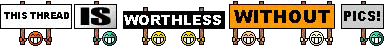
sorry still cant post pics...maybe ideal bob will come doc what im doing LOL

